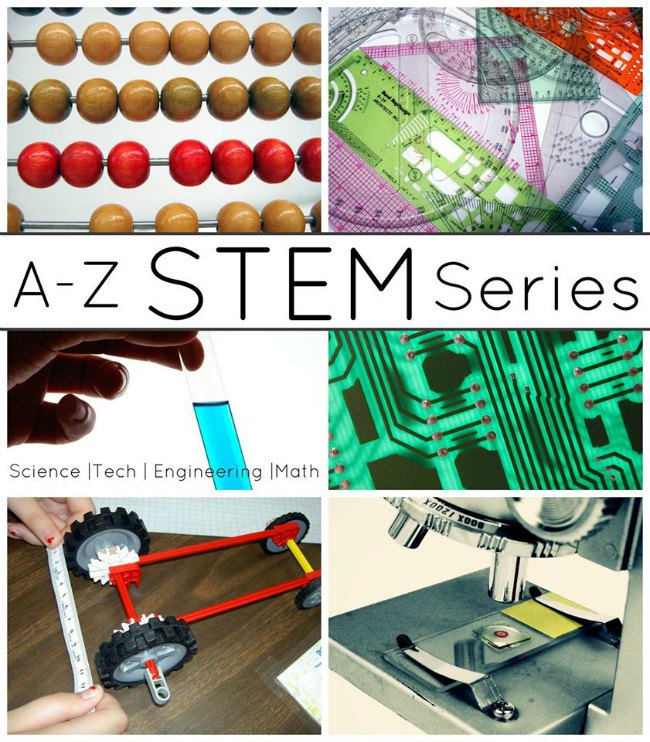 I’m joining up with a group of amazing kid bloggers this month for a series called A-Z STEM for Kids. If you don’t know what STEM is, it means Science, Technology, Engineering, and Math. Each day, bloggers will tackle STEM concepts starting with A all the way to Z. I have two posts planned for the month, but of course I will be turning STEM to STEAM and adding a some Art into my posts.
I’m joining up with a group of amazing kid bloggers this month for a series called A-Z STEM for Kids. If you don’t know what STEM is, it means Science, Technology, Engineering, and Math. Each day, bloggers will tackle STEM concepts starting with A all the way to Z. I have two posts planned for the month, but of course I will be turning STEM to STEAM and adding a some Art into my posts.
The A-Z STEM series was organized by the fabulous Sarah at Little Bins for Little Hands. Visit this landing page for an introduction to the series as well as links to all the other amazing posts for the month!
Today, I am tackling letter C for Coding.
Here’s a little known fact about me. Over the last couple years, I have been learning to code (aka computer programming). I took some classes and did a lot of work on my own, and I now know Java pretty well. It was such a fun experience, and I eventually hope to merge my art knowledge and my computer programming skills in the future. I eventually hope to have an app or two. I have some ideas.
I think coding is extremely important. Everything is dictated by software these days, but more than just you need this to get a job, learning to think like a programming is such a valuable skill. It requires being very regimented in your thinking, thinking through all possible alternatives, and thinking logically. Learning coding is a great way to teach kids to think.
I also think that if your child is an artist, and they are serious about using art in their futures, they must be skilled in technology. Artists can be front end and user experience designers, graphic designers, and more.
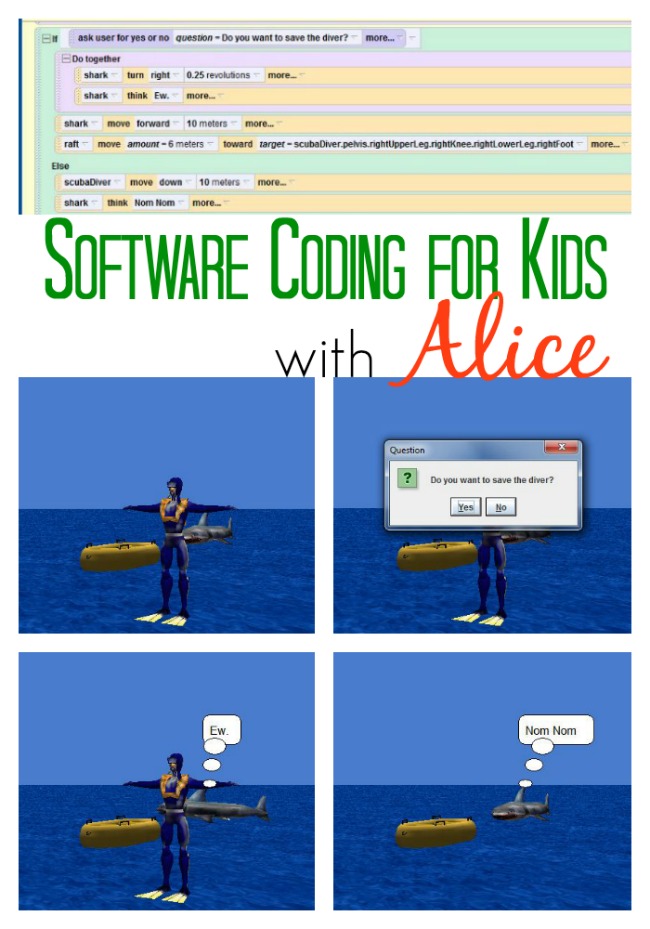 In my very first coding class, Programming Logic and Design, we started with a really cute and and fun tool that would be great for your kids, (the website recommends ages 8 and up). It is called Alice. It was developed by Carnegie Mellon University as a tool to teach rudimentary coding ideas like if/then, chronology, objects, methods, variables, etc using images and animation. It is super fun and silly, and your creative kids would probably get a big kick out of it. Best of all, the program is completely FREE!
In my very first coding class, Programming Logic and Design, we started with a really cute and and fun tool that would be great for your kids, (the website recommends ages 8 and up). It is called Alice. It was developed by Carnegie Mellon University as a tool to teach rudimentary coding ideas like if/then, chronology, objects, methods, variables, etc using images and animation. It is super fun and silly, and your creative kids would probably get a big kick out of it. Best of all, the program is completely FREE!
Basically, you take images already stored in their system and make them do stuff by writing a computer program.
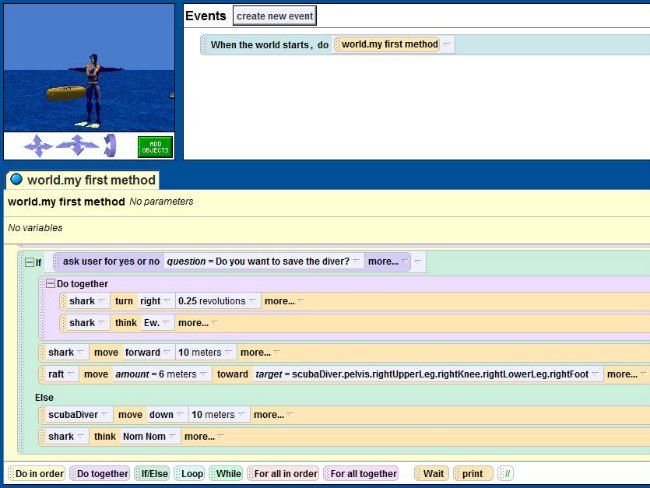 In this program I wrote for my class, I have a shark swim to a scuba diver. I took some screen shots, but this is animated on my end when I run the program (can you see the art connection a bit now?).
In this program I wrote for my class, I have a shark swim to a scuba diver. I took some screen shots, but this is animated on my end when I run the program (can you see the art connection a bit now?).
 Then, the software asks the user if they want to save the diver.
Then, the software asks the user if they want to save the diver.
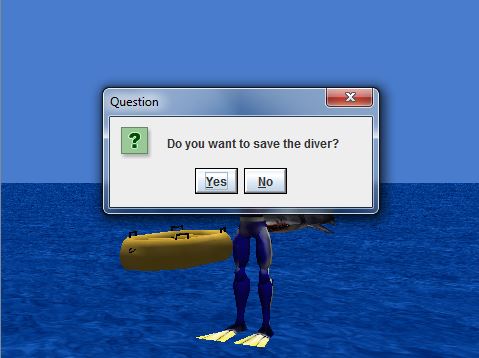 If yes is chosen, the raft comes in and the shark leaves, thinking “Ew.”
If yes is chosen, the raft comes in and the shark leaves, thinking “Ew.”
If no is chosen, the diver drops into the water, and the shark thinks “Nom. Nom.”
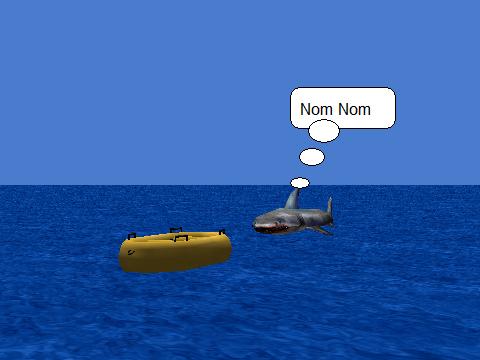 It’s totally silly, but I used some important software coding concepts in a fun and easy way. It is a great introduction to some more serious concepts, and it doesn’t feel like work. It’s just plain FUN.
It’s totally silly, but I used some important software coding concepts in a fun and easy way. It is a great introduction to some more serious concepts, and it doesn’t feel like work. It’s just plain FUN.
I wrote another one with a Zombie running to an abandoned house followed by a clap of thunder, a scream, and a woman running out of the house. Yeah, you can add sounds!
Visit the website for Alice to download the program. This is not a sponsored post or anything. I just really like the program. 🙂
For more posts from A-Z STEM for Kids, visit the series index or the STEM Learning Activities Pinterest Board.



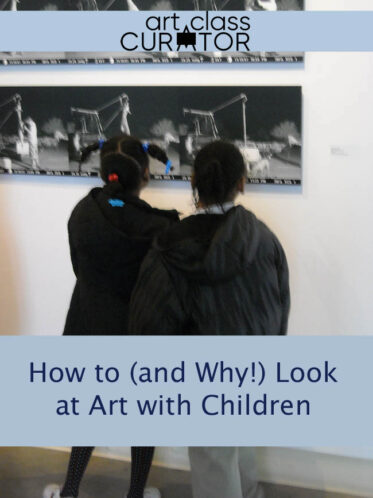
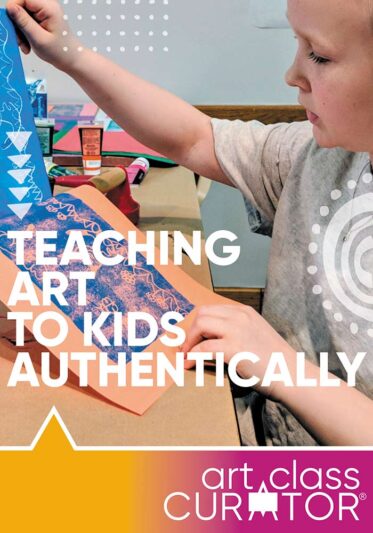
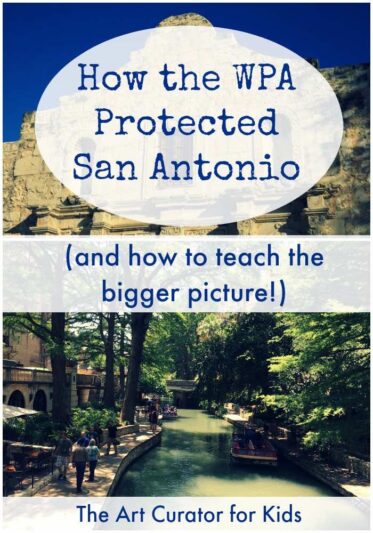
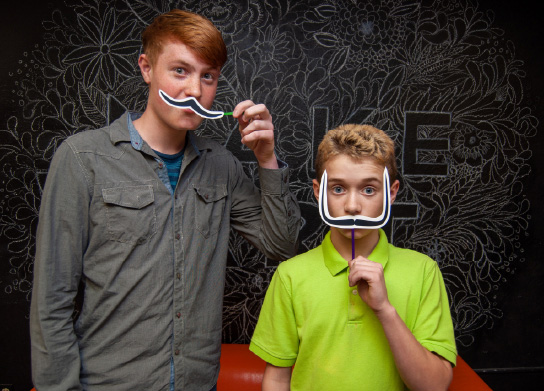
Leave a Comment